- An effective social media strategy relies heavily on a social media calendar, which is indispensable for planning, organizing, and executing your initiatives.
- Mapping your content before execution helps to maintain consistency, engage your audience, and align your posts with your overarching marketing goals.
- This guide outlines a series of tips and tools that can facilitate the creation of an impactful social media calendar
Clarify Your Objectives
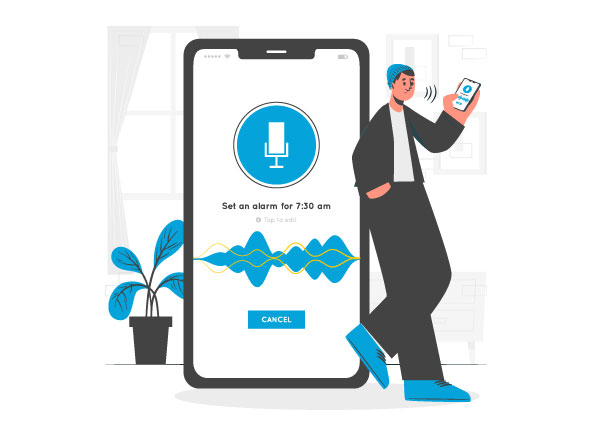
- Before initiating the creation of your calendar, it is important to clarify your objectives. Decide what you intend to achieve through your social media efforts—whether it is to raise brand awareness, increase website traffic, or foster greater engagement.
- Articulated goals will direct your content planning and aid in measuring your success.
Pick The Right Format
- Your social media calendar can take various forms, such as a spreadsheet, document, or a dedicated project management tool.
- Select a format that works best for your team’s workflow and allows for easy collaboration. Popular options include Google Sheets, Excel, or specialized tools like Notion or Asana.
Plan Around Important Dates
- Incorporate key dates into your calendar, such as holidays, seasonal events, and industry-specific occasions.
- Planning content around these dates ensures timely and relevant posts that resonate with your audience. Highlighting important dates helps prevent last-minute scrambles to create content.
Create Content Categories
To maintain a balanced mix of content, categorize your posts into different themes or topics. This approach helps ensure variety and keeps your audience engaged.
Use Templates For Efficiency
Employing a template shall streamline the process of constructing your social media calendar. Templates help maintain consistency and make it easier to visualize your content plan over time.
Incorporate Interactive Elements
- Consider using interactive features such as polls or questions in your posts to encourage audience participation.
- Engaging with followers through interactive content fosters community and boosts overall engagement on your social media channels.
Schedule Posts On Advance
- Take advantage of scheduling tools to automate posting on social media platforms. Tools like Buffer, Hootsuite, or Sprout Social allow you to plan and schedule posts ahead of time, ensuring that your content goes live at optimal times without manual intervention.
Monitor Performance Metrics
Regularly analyze the performance of your posts using analytics tools provided by social media platforms or third-party applications. Track metrics such as engagement rates, reach, and conversions to understand what types of content resonate best with your audience.
Conclusion
- Creating a social media calendar is a strategic approach that helps streamline content planning and execution while enhancing engagement with your audience.
- By defining clear goals, choosing the right format, including essential details, planning around important dates, using templates, scheduling posts in advance, and monitoring performance metrics, you can construct a productive social media calendar that delivers results for your brand.
- Embracing these tips will ensure that you remain organized and proactive in your social media marketing efforts.

